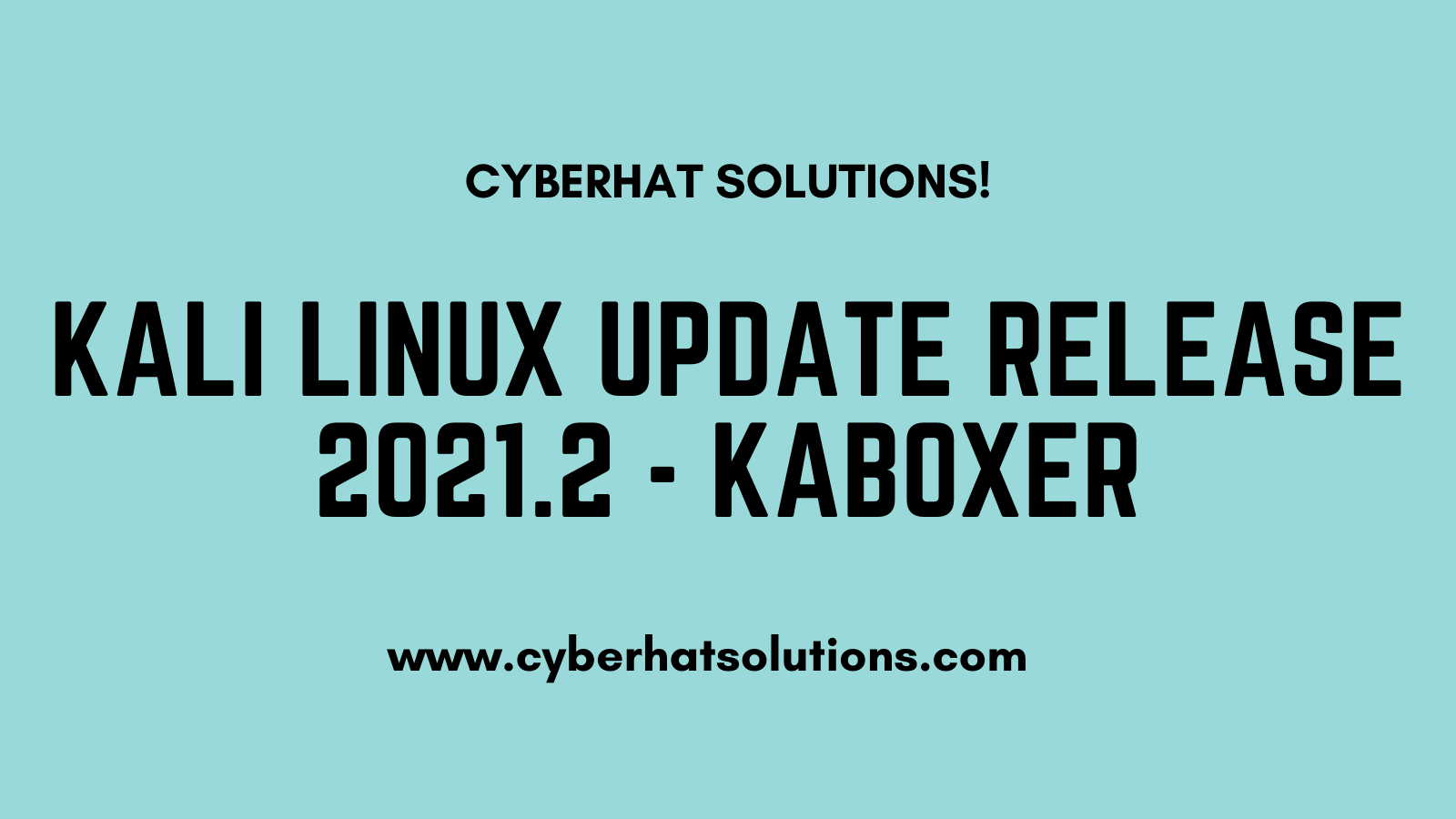In the last week of May 2021, Kali Linux 2021.2 has been released with added more tools and a few new features as usual. In this blog, we will discuss KABOXER. According to the Kali Linux main developer team, it was ready before the Kali Linux 2021.1.
What is Kaboxer?
Kaboxer actually means Kali Applications Boxer.
It’s like applications in a container, for packages (for those applications which are hard to package properly). But instead of containerization, they are integrated into the standard Kali Linux package management systems. The main thing about this feature is you can install/remove those applications through standard apt commands.
What does a Kaboxer do?
If you’re much into software development then you can realise that not every tool is easy to package. It is required to meet various criteria and at the time some unknown dependency trees or sometimes peculiar system modifications. If you want to fix these issues then due to changes in configurations of something that would break another application.
Now, Kaboxer enters the room. Using containerization we can put the complex non-standard package into a container and integrate it with the rest of the operating system and bundle it up into the packaging ecosystem. So now we can apt-install a Kaboxer program and use it without doing any changes.
How does Kaboxer benefit?
There few benefits depending on who is using it:
- For people using Kali Linux, you’ll get more tools
- For Kali Linux developers it can be a game-changer
- For another Debian packager
- For tool authors who want their software in Kali Linux.
What is the downside to Kaboxer?
The size may be the issue with this Kaboxer feature because it will carry the normal overhead of having to use containers. While the installed package will be small but after downloading the required container which will consume up to several hundreds of megabytes even for a single application.
What is going to happen next because of the Kboxer?
The Kali Linux core development team is hoping to start to include more tools into Kali Linux that were previously not packable. Unfortunately, such tools will not make it into Kali Linux default installation as the increment of size of the ISO images would be too significant.
Now, let’s look into it how you can use Kaboxer to install any application:
Step 1: To install Kboxer type the command in the

Step 2: After installing to check the help menu of Kaboxer enter the following command

Step 3: To check the lists of kbx applications installed in the system

By default, Kboxer does not install any kbx application so let’s install those as well.
Step 1: First let’s search which applications are available

Note: You can track what programs are using Kaboxer in Kali by searching packages ending with -kbx
Step 2: Let’s install covenant-kbx ( which is a .NET command and control framework)

It will take time some time to install.
Step 3: To check the usage of covenant-kbx

Step 4: As per the usage let’s start the covenant-kbx

After starting open your web browser and open the link https://127.0.0.1:7443
You will be getting a portal like the below image:

Now register an initial user and use it.
Don’t forget to get your hand dirty with other kbx applications.